Wednesday, February 19, 2014
Carving Letters

 |
| The finished sign, Spelling corrected. |
This is a quote from Tony Konovaloffs book "Chisel, Mallet, Plane, and Saw" and its become one of the defining mantras of my shop time. It keeps me from getting lost.
I use a technique for signs that I dislike because it feels like drawing a portrait by laying a piece of tracing paper over a photograph. Ive never liked that style of doing things. It just doesnt feel honest to me. Until I found Peter Follansbee and the 17th C. style of carving I wanted to learn how, but I just couldnt get over the concept of gluing a piece of paper to a block of wood, then carving through the paper. I get how it works to get the work done, and Im not judging those who do that, but its not the way I want to work.
My letter carving technique is not ideal for me, but here it is.
 |
| The original "flawed" sign, ready to carve with its carbon paper imprint. |
I use my computer and a word processing program. (Carvetech anyone?) I type in the words I want to carve and play with the fonts until I find one that seems fitting. Then I print them out in a couple of BIG sizes. This time I printed them at 125, 150, and 200 pt. Longer words print off on multiple lines but thats immaterial because I cut them from the paper and arrange them on the board over a sheet of carbon paper, (sometimes called transfer paper.) I print the multiple sizes so I can decide what will fit best on the stock I select.

A while back I bought a smaller set of five carving chisels on eBay, they are fine, detail chisels that really dont see much use, but they work perfect for lettering.

I use two from the set, a small gouge and a swept "V" chisel.

I carve the letters first with the gouge then I go back into them with the "V" chisel and add a line that helps define them and make them easier to read. I will say carving letters is an excellent practice in paying attention to the grain of the stock and the direction of your cuts.
After I carve the letters I take a couple passes with a smoothing plane to remove the left over transfer marks from the board and move forward with any outlining and designs
Ratione et Passionis
Oldwolf
Subscribe to:
Post Comments (Atom)
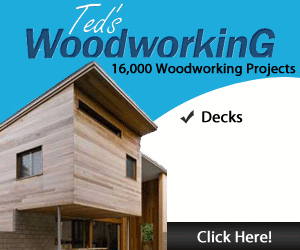
No comments:
Post a Comment